google draw
Create your images in Google Draw and download them as a PNG. Make sure you add them to the right slide Delete the red instruction text boxes when you're done Share the presentation to your blog. Make sure you have completed each slide. Remember to use an appropriate title, WALT and labels we had to make a monster and it had alot to it